Before making a decision to purchase your next pre-owned vehicle, it is highly recommended to take a few extra steps to ensure that you are making an informed choice.
The National Insurance Crime Bureau (NICB) offers a free and reliable VIN report service that allows you to check if your vehicle has been reported stolen but not recovered.
The NICB provides a free lookup service to the public to determine if the vehicle, identified by the VIN, has been reported as salvage or stolen but not recovered. The service is called, VINCheck.
This service allows vehicle owners to easily check if their car has been reported stolen but not yet recovered. By providing a reliable and free resource, the NICB helps individuals gain peace of mind and take necessary actions in case their vehicle has gone missing. With the VIN report service, you can conveniently access information regarding your car’s theft history, allowing you to stay informed and prepared against potential risks.
When you select the VINCheck search, you are presented with the following screen to enter the vehicle's VIN:
Follow these steps to look up your vehicle on VINCheck:
Step #1: Navigate to the NICB VINCheck Page
Click here to navigate to the NCIB VINCheck page. The following page will appear:
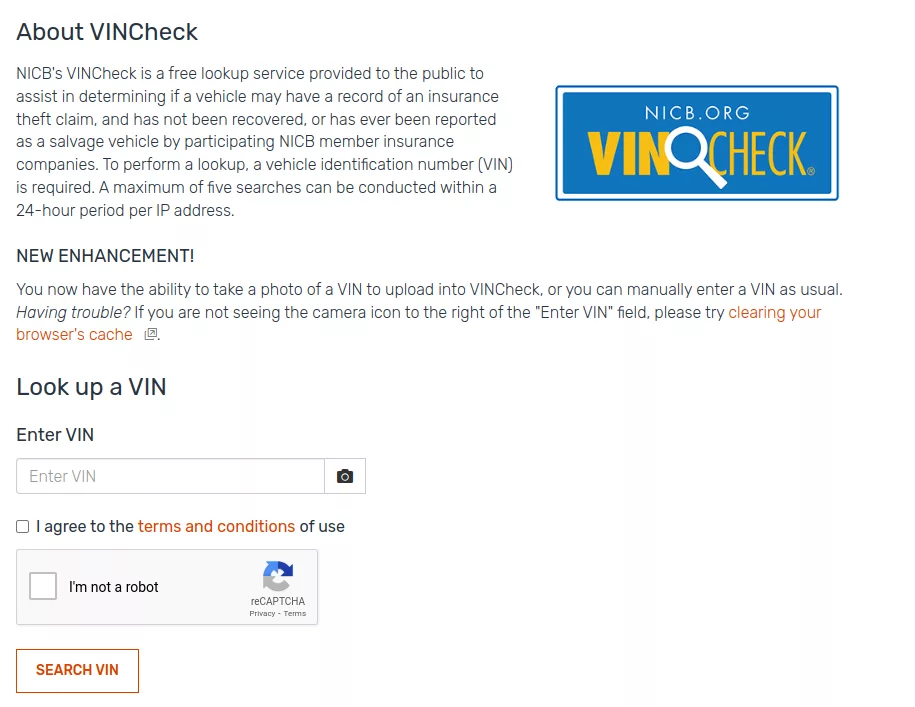
NCIB VINCheck
Step #2: Enter the Vehicle's VIN
To perform the search, do the following:
- Enter the vehicle's VIN number in the "Enter VIN" field
- Read the terms and conditions and check the checkbox
- Click on the "I'm not a robot" captcha checkbox.
- Click on the Search VIN button.
Step #3: Review the Results
VINCheck will look up the information on the vehicle and show a summary like the following:
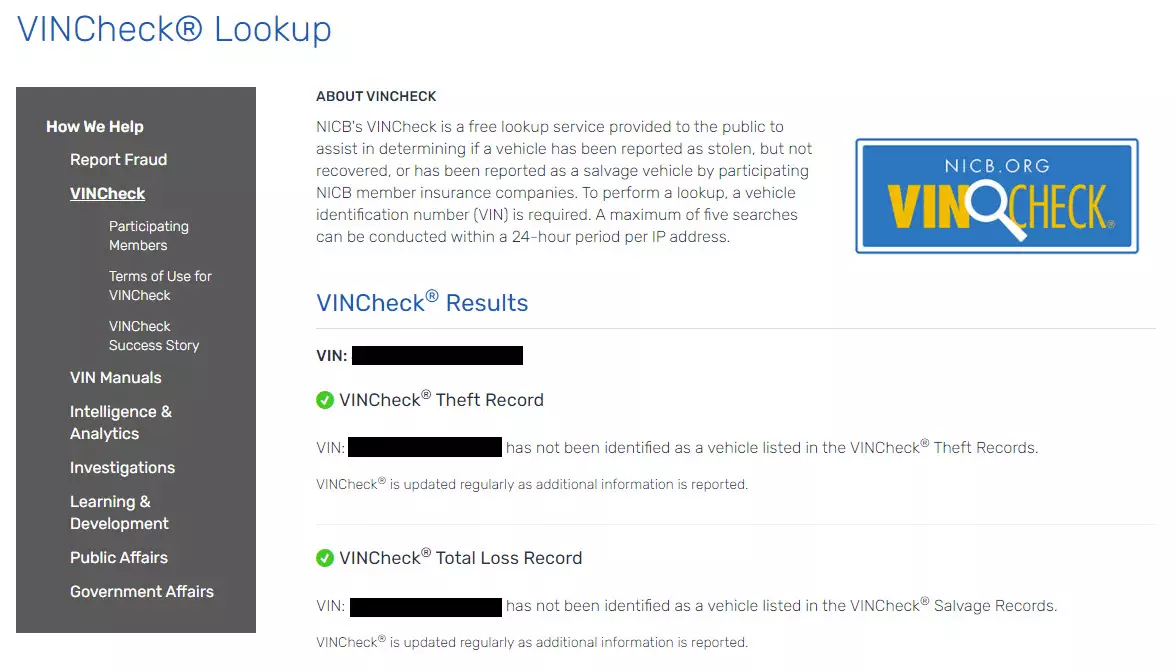
Need More Vehicle History Information?
As you can see, VINCheck only provides theft and salvage information on a vehicle.
If you want more information about the vehicle's specifications and the vehicle's history like service records, DMV records, recalls, etc., you should check out the following low cost VIN reports:
Also, check out this post on the comparison of VINAlert, VINCheckUp and VinAudit to CARFAX to understand why these other low cost VIN reports are great vehicle history options.